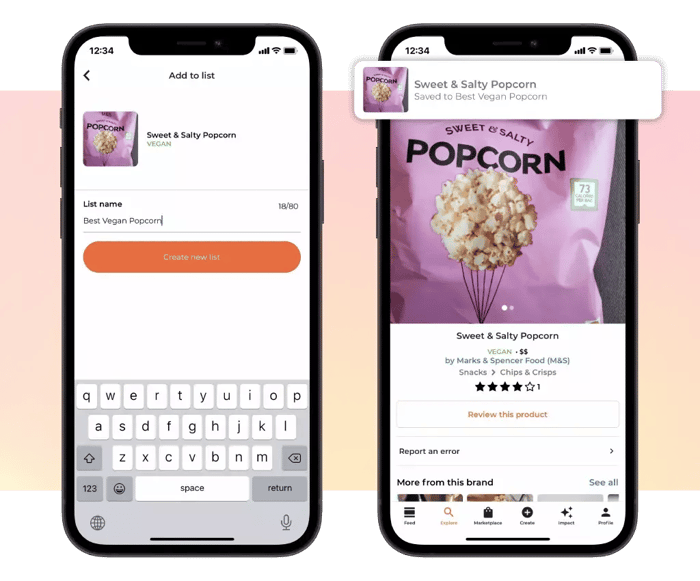Folks of abillion, did you know that you could create your own compilations of places and products and store them on the app? It certainly comes in handy when you know full well you won’t be able to remember its details.
Enter: lists. We’ve had this feature on the app for a while now and it’s especially useful when you’re scrolling through your feed and you find a dish or product that you’d love to try, or if you plan on travelling sometime soon and looking for vegan-friendly spots to visit.
So how does one use it?
How to create your own lists
Step 1: Once you’ve decided what your list is about, tap on the explore tab at the bottom of the screen.
Step 2: For this example, we’ve decided to create a list for popcorn. Search up the product and tap on the one you want to go to the product page.
Step 3: Once you’re on the product page, tap on the bookmark icon on the top right.
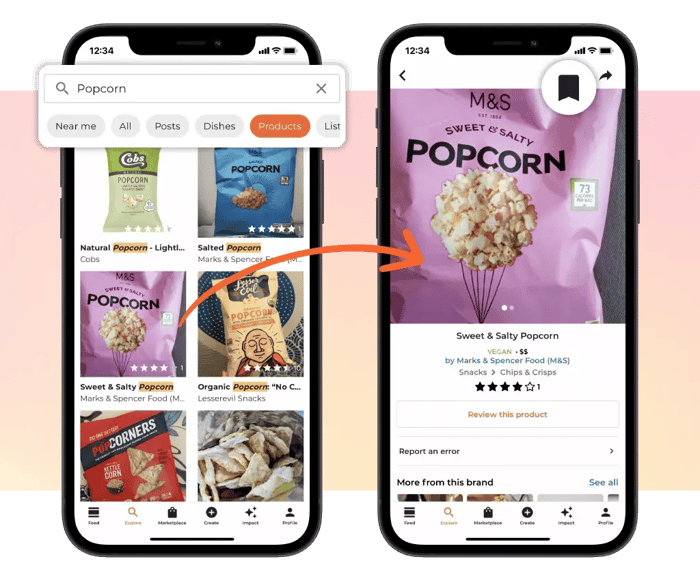
Step 4: It will take you to the Add to list page. From here, you can add it to a new list. We’re naming ours, “Best Vegan Popcorn”.